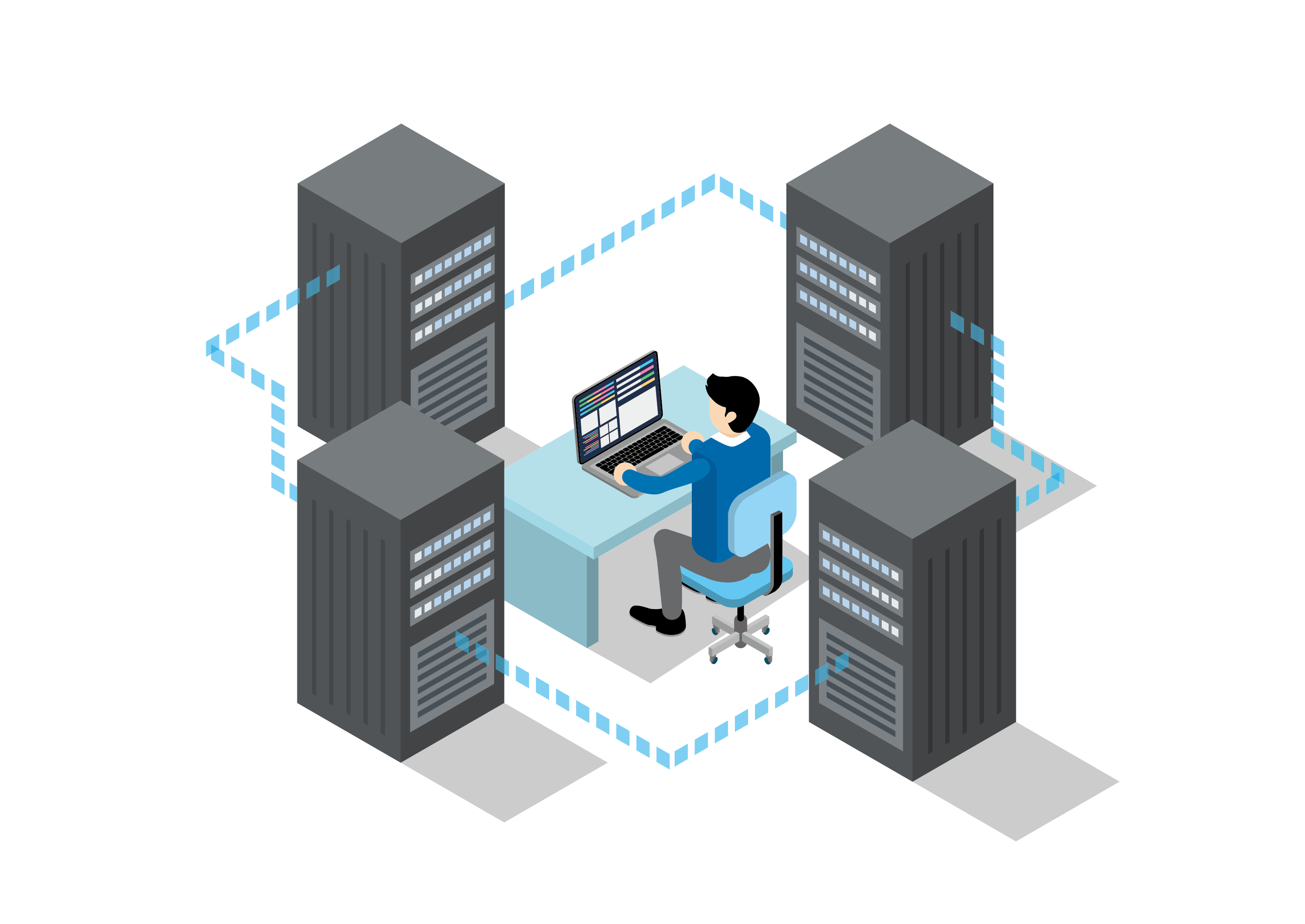Linux互換機能を使って動かすための設定メモ。
インストール準備
ブリッジ接続を使わずにipnatを使う場合は、カーネルを再構築しておく。でも今回はブリッジ接続を使うので省略してよい。
-
/sys/i386/conf/GENERICをコピーして自分のコンフィグファイルを作成。ここではVMWAREとする。
# cd /sys/i386/conf # cp GENERIC VMWARE
-
VMWAREを編集し、次の行を追加。
options VFS_AIO options NET_WITH_GIANT
-
カーネルを作成し、インストール。本当はbuildkernelという方法があるらしいのだけど、なぜかこんなエラーが出た。
# make buildkernel KERNCONF=VMWARE make: don't know how to make buildkernel. Stop
仕方ないので昔ながらの方法で。
# config VMWARE Kernel build directory is ../compile/VMWARE Don't forget to do ``make cleandepend; make depend'' # cd ../compile/VMWARE # make cleandepend; make depend; make install
-
/boot/loader.confに次の行を追加。
aio_load="YES" debug.mpsafenet="0"
-
/etc/fstabに次の行を追加。
linproc /compat/linux/proc linprocfs rw 0 0
-
/etc/sysctl.confに次の行を追加。
kern.ipc.shm_allow_removed=1
-
再起動。
# shutdown -r now
インストール。
-
パッケージをインストール。
# portinstall vmware3
- Do you want to configure vmnet interface? → Yes
- Do you want to use netgraph bridging? → Yes
- To which interface would you like to tie the bridge? → bge0
- Are the following options correct? → Yes
インストールすると次のメッセージ。
************************************************************ In order to use VMware, you must follow these steps: 1) Mount linprocfs and add an entry for it in /etc/fstab. 2) Make sure the Linux Compatibility module is loaded (use 'kldstat' to check) or built into the kernel. 3) Run '/usr/X11R6/etc/rc.d/001.vmware.sh start' to avoid rebooting. 4) Load the kernel module aio.ko or add it to the kernel with 'options VFS_AIO' -- otherwise expect problems. 5) Run 'sysctl kern.ipc.shm_allow_removed=1' and add the variable to /etc/sysctl.conf -- otherwise you will get "Failed to initialize SVGA device" errors. 6) Start vmware with the 'vmware' command, or the wizard with the 'vmware-wizard' command. * * * IMPORTANT * * * If you experience a freeze upon clicking 'Power On', try either: 1 - Disabling ACPI support (use 'kldstat' to check) by adding hint.acpi.0.disabled="1" to /boot/device.hints. 2 - Disabling APIC support by either removing it from the kernel or by adding hint.apic.0.disabled="1" to /boot/device.hints. Consult the 'man' page or the installed documentation for more information. If you'd like to learn more on how to configure vmnet interfaces for multiple instances of VMware, please read: /usr/X11R6/share/doc/vmware/MultipleInstances.FreeBSD
-
VMwareを起動。
% vmware Setting TMPDIR=/var/tmp. VMware Workstation Error: Could not open /dev/vmmon: No such file or directory. Please make sure that the kernel module `vmmon' is loaded. Press "Enter" to continue...
Ctrl-Cで抜けてから、システムを再起動。
% su # shutdown -r now
参考リンク
- FreeBSD/VMware3 (KMsWiki)
- (VMware)FreeBSD 6.1Rのカーネル再構築 (ttt)
- VMwareを使ってみよう