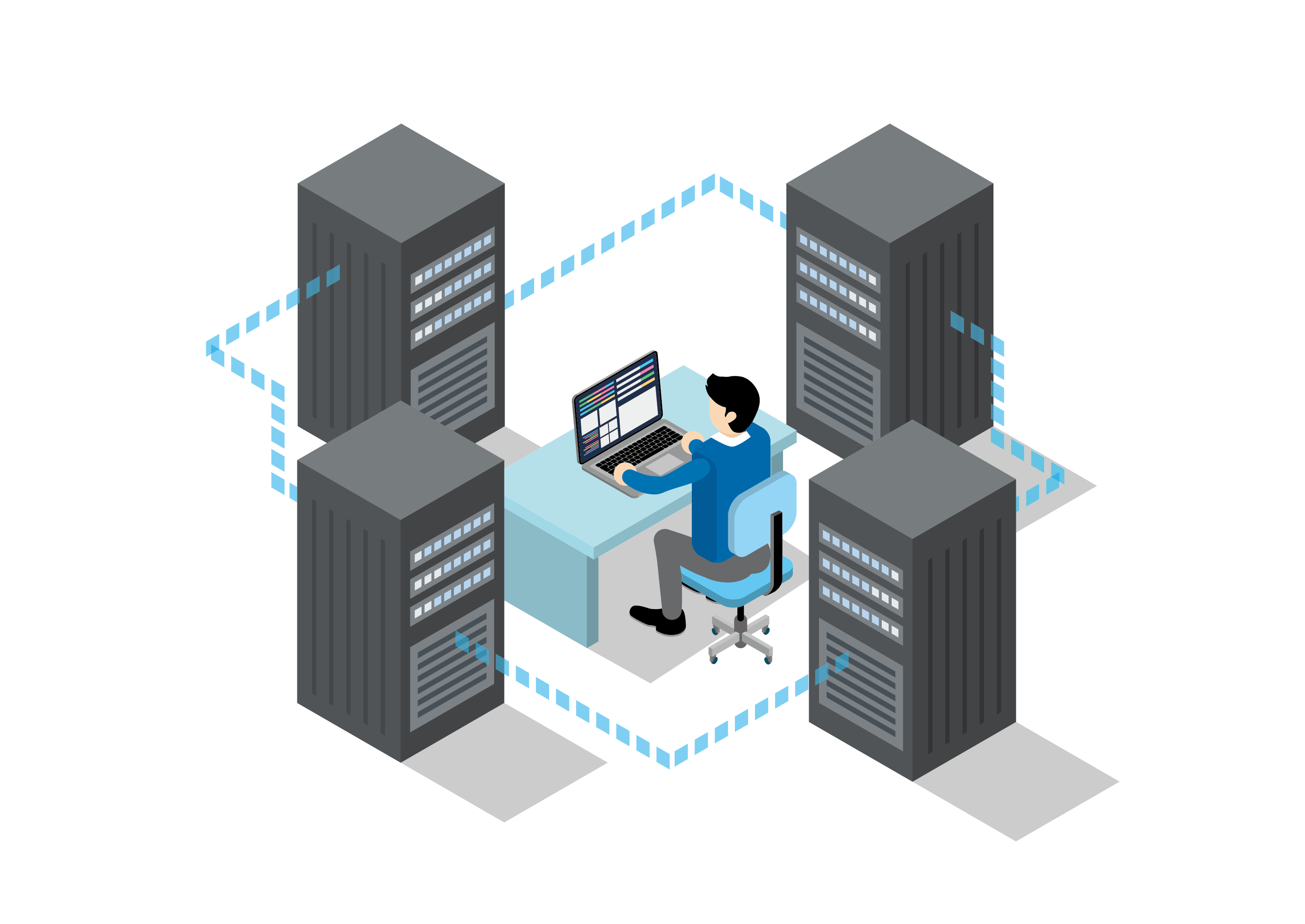Let’s Encryptを使ってApacheをHTTPS化し、ついでにHTTP/2対応した手順のメモ。
環境
- さくらのVPS v3(2G)
- FreeBSD 10.3
- Apache 2.4
- 同一IP上に複数サイト
手順
認証取得
- 認証取得クライアントのCertbotをインストール。
Let’s Encryptのクライアントにはいろいろな言語で実装されたものがあり、Let’s Encrypt Wikiに一覧が掲載されている。CertbotはEFF推奨のクライアント。
portsからsecurity/py-certbotをインストールする。(当初はsecurity/py-letsencryptというパッケージだったが、名称変更された。)# sudo portmaster security/py-certbot
依存パッケージが山ほどあるので、すべて一緒にインストールしておく。
なお、certbotのサイトにはApache用のプラグインがあると書かれているが、インストール後のメッセージによると「近日実装」とのこと。
The letsencrypt plugins to support apache and nginx certificate installation
will be made available soon in the following ports:* Apache plugin: security/py-letsencrypt-apache
* Nginx plugin: security/py-letsencrypt-nginx近日っていつ頃なのだろう。とにかく現時点では未実装なので、手動で設定することに。
- コマンドラインから、認証を取得。
# sudo certbot certonly --webroot --email webmaster@mydomain.tld -w /usr/local/www/domain1 -d domain1.mydomain.tld # sudo certbot certonly --webroot --email webmaster@mydomain.tld -w /usr/local/www/domain2 -d domain2.mydomain.tld
複数あるサイトすべてについて、認証を取得しておく。取得した認証は、
/usr/local/etc/letsencrypt/live/[サーバ名]/の下に置かれる。live以下はシステム管理者以外参照できない設定になっている。# sudo ls /usr/local/etc/letsencrypt/live/ domain1.mydomain.tld domain2.mydomain.tld # sudo ls /usr/local/etc/letsencrypt/live/domain1.mydomain.tld cert.pem chain.pem fullchain.pem privkey.pem
- cronに自動更新用のコマンドを登録。
# sudo crontab -e
次の行を追加。実行時間は適宜変更。
30 3 * * * /usr/local/bin/certbot renew --quiet
有効期限が30日を切ると自動更新される。
Apacheの設定
- SSLとHTTP/2のオプションを追加してApacheをビルドし直す。
# sudo portmaster --force-config www/apache24
nghttp2も一緒にインストールされる。
/usr/local/etc/apache24/httpd.confを次のように編集。- 読み込む必要のあるモジュールの行のコメントをはずす。
LoadModule socache_shmcb_module libexec/apache24/mod_socache_shmcb.so LoadModule ssl_module libexec/apache24/mod_ssl.so LoadModule http2_module libexec/apache24/mod_http2.so
httpd-vhosts.confの読み込みをコメントアウトし、httpd-ssl.confの行のコメント記号を削除する。#Include etc/apache24/extra/httpd-vhosts.conf Include etc/apache24/extra/httpd-ssl.conf
- HTTP/2を有効にする。
<IfModule http2_module> Protocols h2 http/1.1 H2Direct on </IfModule>
- 非SSL通信をすべてSSL通信に転送する設定を追加する。
<IfModule mod_rewrite.c> RewriteEngine On RewriteCond %{HTTPS} off RewriteRule ^(.*)$ https://%{HTTP_HOST}%{REQUEST_URI} [R,L] </IfModule>
- 読み込む必要のあるモジュールの行のコメントをはずす。
- /usr/local/etc/apache24/extra/httpd-ssl.conf を次のように編集する。
Listen 443 SSLCipherSuite AESGCM:HIGH:MEDIUM:!MD5:!RC4 SSLProxyCipherSuite AESGCM:HIGH:MEDIUM:!MD5:!RC4 SSLHonorCipherOrder on SSLProtocol all -SSLv3 SSLProxyProtocol all -SSLv3 SSLPassPhraseDialog builtin SSLSessionCache "shmcb:/var/run/ssl_scache(512000)" SSLSessionCacheTimeout 300 SSLStrictSNIVHostCheck off <VirtualHost _default_:443> <IfModule mod_rewrite.c> RewriteEngine On RewriteCond %{HTTP_HOST} !domain1.mydomain.tld RewriteRule ^(.*)$ https://domain1.mydomain.tld/ [R=301,L] </IfModule> ServerAdmin webmaster@mydomain.tld DocumentRoot "www/domain1" ServerName www.mydomain.tld:443 ErrorLog "/var/log/apache/default-error.log" TransferLog "/var/log/apache/default-transfer.log" CustomLog "/var/log/apache/default-ssl-request.log" \ "%t %h %{SSL_PROTOCOL}x %{SSL_CIPHER}x \"%r\" %b" SSLEngine on SSLCertificateFile "etc/letsencrypt/live/domain1.mydomain.tld/cert.pem" SSLCertificateKeyFile "etc/letsencrypt/live/domain1.mydomain.tld/privkey.pem" SSLCertificateChainFile "etc/letsencrypt/live/domain1.mydomain.tld/chain.pem" <FilesMatch "\.(cgi|shtml|phtml|php)$"> SSLOptions +StdEnvVars </FilesMatch> BrowserMatch "MSIE [2-5]" \ nokeepalive ssl-unclean-shutdown \ downgrade-1.0 force-response-1.0 </VirtualHost> <VirtualHost *:443> DocumentRoot "www/domain2" ServerName domain2.mydomain.tld:443 ServerAdmin webmaster@mydomain.tld ErrorLog "spool/apache/domain2.mydomain.tld-error.log" TransferLog "spool/apache/domain2.mydomain.tld-transfer.log" CustomLog "spool/apache/domain2.mydomain.tld-ssl-request.log" \ "%t %h %{SSL_PROTOCOL}x %{SSL_CIPHER}x \"%r\" %b" SSLEngine on SSLCertificateFile "etc/letsencrypt/live/domain2.mydomain.tld/cert.pem" SSLCertificateKeyFile "etc/letsencrypt/live/domain2.mydomain.tld/privkey.pem" SSLCertificateChainFile "etc/letsencrypt/live/domain2.mydomain.tld/chain.pem" <FilesMatch "\.(cgi|shtml|phtml|php)$"> SSLOptions +StdEnvVars </FilesMatch> BrowserMatch "MSIE [2-5]" \ nokeepalive ssl-unclean-shutdown \ downgrade-1.0 force-response-1.0 </VirtualHost>SSLCipherSuiteの先頭を「AESGCM」にしておかないと、Firefoxでサイトを開けなくなる。
- httpd.conf の内容をチェックする。
# sudo apachectl configtest
認証ファイルがシステム管理者にしか見えない設定のため、sudoで実行すること。一般ユーザで実行すると認証ファイルの読み込み確認でエラーとなる。
- Apacheを再起動。
# sudo service apache24 restart
- ブラウザでサイトに接続し、アドレスバーに鍵が表示されていることを確認。
- 「SSL Server Test」(またはGlobalSignのSSL Server Test)で、サイトの設定に問題のないことを確認。