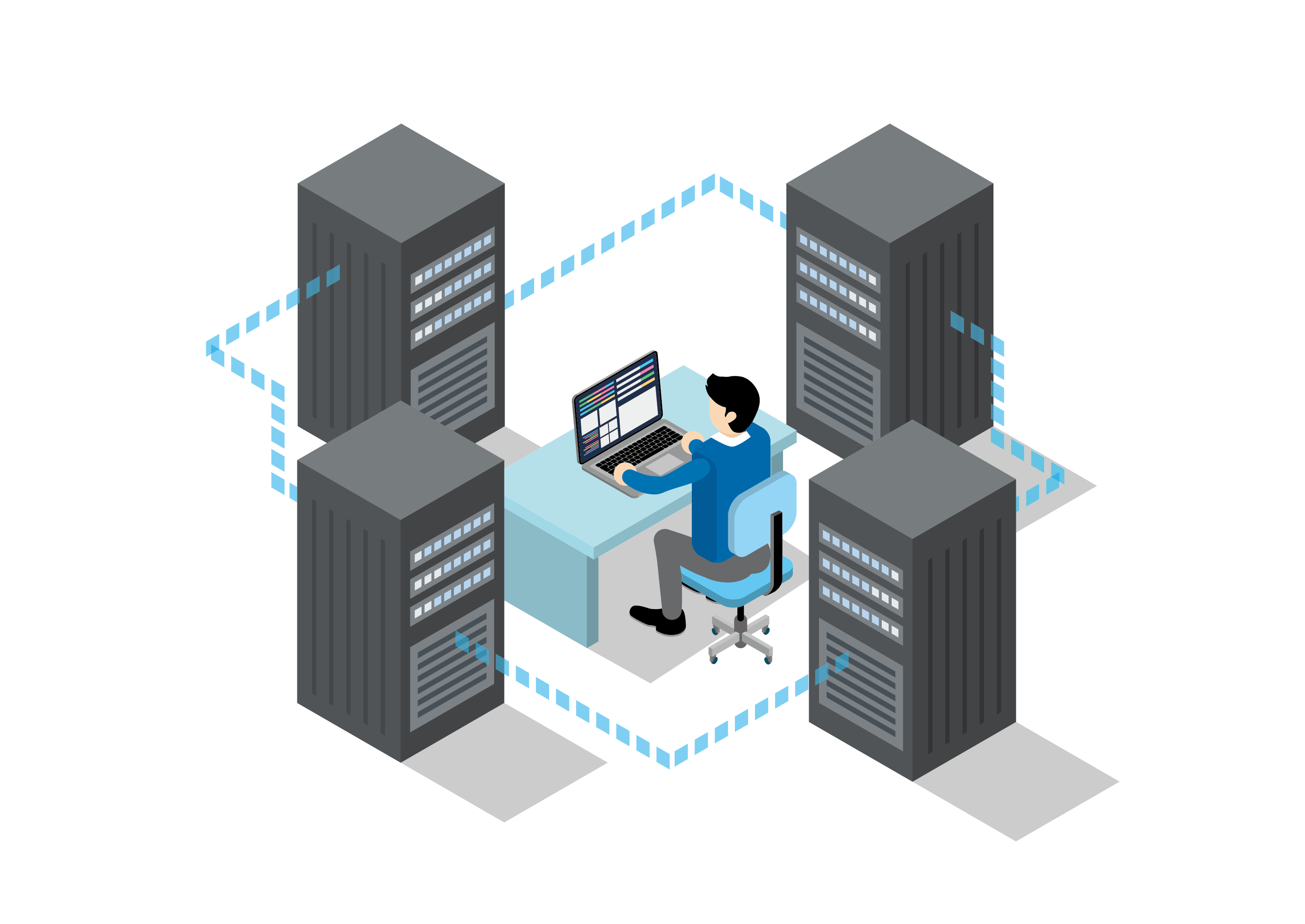TextWranglerにSolarizedのカラーテーマを追加する方法。
「Using the Solarized themes in Textwrangler 5」より。バージョン5.5.1で動作確認。
- ~/Library/Application Support/TextWrangler/Color Schemes の下にSolarized Dark.bbcolorsという名前でファイルを作成し、次のテキストを保存する。
<?xml version="1.0" encoding="UTF-8"?> <!DOCTYPE plist PUBLIC "-//Apple//DTD PLIST 1.0//EN" "http://www.apple.com/DTDs/PropertyList-1.0.dtd"> <plist version="1.0"> <dict> <key>(null)_Other</key> <string>rgba(0.039384,0.160113,0.198337,1.0)</string> <key>(null)_Spaces</key> <string>rgba(0.039384,0.160113,0.198337,1.0)</string> <key>BackgroundColor</key> <string>rgba(0.015930,0.126528,0.159701,1.0)</string> <key>CommentsColor</key> <string>rgba(0.440574,0.509636,0.516854,1.0)</string> <key>CtagsIdentifierColor</key> <string>rgba(0.478431,0.568627,0.678431,1.000000)</string> <key>ForegroundColor</key> <string>rgba(0.916106,0.890013,0.797818,1.0)</string> <key>HTMLAnchorColor</key> <string>rgba(0.741756,0.213260,0.073533,1.0)</string> <key>HTMLAttributeNameColor</key> <string>rgba(0.127550,0.462654,0.782315,1.0)</string> <key>HTMLAttributeValueColor</key> <string>rgba(0.146792,0.570825,0.525017,1.0)</string> <key>HTMLImageColor</key> <string>rgba(0.777386,0.108019,0.435172,1.0)</string> <key>HTMLProcessingDirectiveColor</key> <string>rgba(0.647471,0.467521,0.023484,1.0)</string> <key>HTMLTagColor</key> <string>rgba(0.440574,0.509636,0.516854,1.0)</string> <key>HighlightInsertionPoint</key> <true/> <key>InsertionPointLineHighlightColor</key> <string>rgba(0.039384,0.160113,0.198337,1.0)</string> <key>InvisibleOthersColor</key> <string>rgba(0.866666667,0.031372549,0.023529412,1.0)</string> <key>InvisibleSpacesColor</key> <string>rgba(0.498039216,0.498039216,0.498039216,1.0)</string> <key>KeywordsColor</key> <string>rgba(0.127550,0.462654,0.782315,1.0)</string> <key>NumericConstantColor</key> <string>rgba(0.127550,0.462654,0.782315,1.0)</string> <key>PredefinedNamesColor</key> <string>rgba(0.741756,0.213260,0.073533,1.0)</string> <key>PrimaryHighlightColor</key> <string>rgba(0.324361,0.407172,0.438499,1.0)</string> <key>PythonDecoratorColor</key> <string>rgba(0.478431,0.568627,0.682353,1.000000)</string> <key>SecondaryHighlightColor</key> <string>rgba(0.039384,0.160113,0.198337,1.0)</string> <key>StringColor</key> <string>rgba(0.146792,0.570825,0.525017,1.0)</string> <key>UseCustomHighlightColor</key> <true/> </dict> </plist>
- ~/Library/Application Support/TextWrangler/Color Schemes の下にSolarized Light.bbcolorsという名前でファイルを作成し、次のテキストを保存する。
<?xml version="1.0" encoding="UTF-8"?> <!DOCTYPE plist PUBLIC "-//Apple//DTD PLIST 1.0//EN" "http://www.apple.com/DTDs/PropertyList-1.0.dtd"> <plist version="1.0"> <dict> <key>BackgroundColor</key> <string>rgba(0.989441,0.957946,0.864057,1.0)</string> <key>CommentsColor</key> <string>rgba(0.440574,0.509636,0.516854,1.0)</string> <key>CtagsIdentifierColor</key> <string>rgba(0.6,0.0,0.4,1.0)</string> <key>ForegroundColor</key> <string>rgba(0.396078,0.482353,0.513725,1.0)</string> <key>HTMLAnchorColor</key> <string>rgba(0.741756,0.213260,0.073533,1.0)</string> <key>HTMLAttributeNameColor</key> <string>rgba(0.127550,0.462654,0.782315,1.0)</string> <key>HTMLAttributeValueColor</key> <string>rgba(0.146792,0.570825,0.525017,1.0)</string> <key>HTMLImageColor</key> <string>rgba(0.777386,0.108019,0.435172,1.0)</string> <key>HTMLProcessingDirectiveColor</key> <string>rgba(0.647471,0.467521,0.023484,1.0)</string> <key>HTMLTagColor</key> <string>rgba(0.440574,0.509636,0.516854,1.0)</string> <key>HighlightInsertionPoint</key> <true/> <key>InsertionPointLineHighlightColor</key> <string>rgba(0.916106,0.890013,0.797818,1.0)</string> <key>InvisibleOthersColor</key> <string>rgba(0.866666667,0.031372549,0.023529412,1.0)</string> <key>InvisibleSpacesColor</key> <string>rgba(0.498039216,0.498039216,0.498039216,1.0)</string> <key>KeywordsColor</key> <string>rgba(0.127550,0.462654,0.782315,1.0)</string> <key>NumericConstantColor</key> <string>rgba(0.127550,0.462654,0.782315,1.0)</string> <key>PredefinedNamesColor</key> <string>rgba(0.741756,0.213260,0.073533,1.0)</string> <key>PrimaryHighlightColor</key> <string>rgba(0.829203,0.810529,0.729038,1.000000)</string> <key>PythonDecoratorColor</key> <string>rgba(0.453992,0.571029,0.664864,1.000000)</string> <key>SecondaryHighlightColor</key> <string>rgba(0.916106,0.890013,0.797818,1.0)</string> <key>SpellingColor</key> <string>rgba(1.0, 0.498039216, 0.498039216,1.0)</string> <key>StringColor</key> <string>rgba(0.146792,0.570825,0.525017,1.0)</string> <key>UseCustomHighlightColor</key> <false/> <key>VariablesColor</key> <string>rgba(0.000000,0.000000,0.000000,1.000000)</string> </dict> </plist>
- TextWranglerを再起動する。TextWrangler > Preferences > Text Colors でSolarized DarkとSolarized Lightが選択できる。