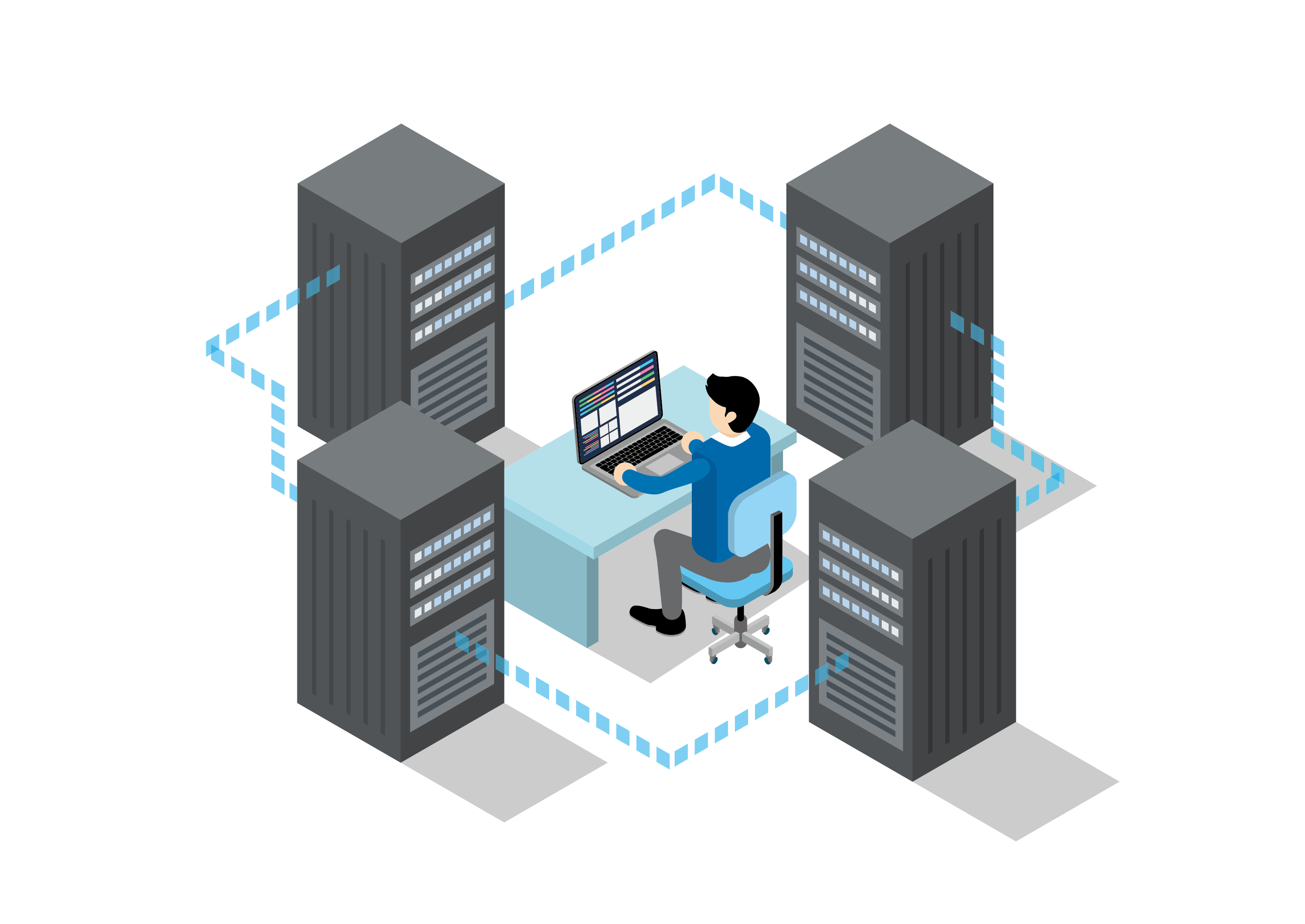インストールおよび使い方のメモ。
インストール
- portsから。
cd /usr/ports/ports-mgmt/portmaster make install clean distclean
オプションは次のように指定した。
BASH=on "Install programmable completions for Bash" ZSH=on "Install programmable completions for zsh"
使い方
- 更新されたportsの一覧を表示する。
portmaster -L | grep "New version available"
- 更新されたportsを確認なしにすべてインストールする。
portmaster -a --no-confirm --no-term-title
–no-confirmだけだと、最後にdistfileを削除して良いか聞かれてしまう。
マニュアル抜粋(オプションのみ)
共通オプション
--force-configすべてのportsで ‘make config’ を実行します。 (-G を上書きします。) |
|
-C |
ビルドの前に ‘make clean’ を実行しません。 |
-G |
‘make config’ を実行しません。 |
-H |
ログファイルからビルドとインストールの詳細を隠します。 |
-K |
ビルド後に ‘make clean’ を実行しません。 |
-B |
インストール済みのportのバックアップを作成しません。 |
-b |
インストール済みのportのバックアップを作成して保存します。 |
-g |
新しいportのパッケージを作成します。 |
-n |
すべてのステップを実行しますが、どのportにおいてもmakeやinstallは実行しません。 |
-t |
all-depends-listを使用し、依存関係を完全に追います。必要なときにのみ使用し、決して常用しないことをお勧めします。–clean-distfilesオプションとともに使用した場合、最新のportのいずれかで使用されているdistfileは削除せずに残してしまいます。 |
-v |
詳細な情報を表示します。 |
-w |
deinstallの前に古い共有ライブラリをセーブします。 |
[-R] -f常にportsを再構築します。(-i を上書きします。) |
|
-i |
対話型アップデートモード — portsを再構築するか訊ねます。 |
-D |
distfileを削除しません。 |
-d |
distfileを必ず削除します。 |
-m |
makeの引数。make(1)に引数を渡します。 |
-x |
ここで指定するパターンにマッチするportsのビルドやアップデートをしません。複数指定可能です。If a port is not already installed the exclude pattern will be run against the directory name from /usr/ports. |
--no-confirmportsをインストールしたりアップデートする際に確認をしません。 |
|
--no-term-titlextermのタイトルバーを書き替えません。 |
|
--no-index-fetchINDEXファイルの取得を省略します。 |
|
--indexINDEX-[7-9]のいずれかをportが最新かどうか確認するために使用します。 |
|
--index-first状態確認にINDEXを使用しますが、portで二重に確認します。 |
|
--index-only/usr/portsを使用しません。/usr/portsディレクトリが存在しない環境でportsをアップデートしたい場合には、-PP|–packages-onlyオプションが必要です。詳しくはENVIRONMENTの項を参照してください。 |
|
--delete-build-onlydelete ports that are build-only dependencies after a successful run, only if installed this run |
|
--update-if-newer(only for multiple ports listed on the command line) do not rebuild/reinstall if the installed version is up to date |
|
-P|--packagesパッケージを使用しますが、パッケージがなければportをビルドします。 |
|
-PP|--packages-onlyパッケージがなければ異常終了します。-PPオプションはコマンドライン上で単独で指定される必要があります。例えば-PPavのような指定はできません。 |
|
--packages-build依存を含め、すべてにパッケージを利用します。 |
|
--packages-if-newerインストールされているものよりパッケージのバージョンが新しければ、portツリー上で最新のバージョンでなくてもインストールします。 |
|
--always-fetchローカルにすでに存在しているかどうかにかかわらず、パッケージをダウンロードします。 |
|
--local-packagedir=where local packages can be found, will fall back to fetching if no local version exists. This option should point to the full path of a directory structure created in the same way that ‘make package’ (or the portmaster -g option) creates it. I.e., the package files are contained in /All, there are LATEST_LINK symlinks in the /Latest directory, and symlinks to the packages in /All in the category subdirectories, such as /devel, /ports-mgmt, etc. |
|
--packages-local–local-packagedirで指定された場所にあるパッケージのみインストールします。 |
|
--delete-packagesパッケージをインストールした後、削除します。 |
|
機能別オプション
-a |
すべてのportsをチェックし、必要に応じてアップデートします。 |
--show-work依存するportが何か、またそのうちインストールされていないものはどれかを表示します。(-tオプションを含みます。) |
|
-o |
replace the installed port with a port from a different origin |
[-R] -r |
name/glob of port directory in /var/db/pkg rebuild the specified port, and all ports that depend on it. The list of dependent ports is built according to origin (i.e., category/portname) not by the version number of the installed port. So if you do portmaster -r fooport-1.23 and it is necessary to restart using -R but the newly installed port is now fooport-1.24 you can do portmaster -R -r fooport-1.24 and it should pick up where you left off. The -r option can be specified more than once. |
-R |
used with the -r or -f options to skip ports updated on a previous run. When used with -r it will also prevent the rebuild of the par- ent port if it, and all of its dependencies are up to date. |
-l |
カテゴリ別にインストール済みのportをすべて表示します。 |
-L |
カテゴリ別にインストール済みのportをすべて表示し、アップデートがあるかどうかチェックします。 |
--list-originslist directories from /usr/ports for root and leaf ports. This list is suitable for feeding to portmaster either on another machine or for reinstalling all ports. See EXAMPLES below. |
|
[--force-config|-G] [-aftv] -Ffetch distfiles only |
|
-n |
answer no to all user prompts for the features below -y answer yes to all user prompts for the features below |
[-n|y] [-b] [-D|d] -ename/glob of a single port directory in /var/db/pkg expunge a port using pkg_delete(1), and optionally remove all dist- files. Calls -s after it is done expunging in case removing the port causes a dependency to no longer be necessary. |
|
[-n|y] [-b] [-D|d] -sclean out stale ports that used to be depended on |
|
[-t] [-n] --clean-distfilesrecurse through the installed ports to get a list of distinfo files, then recurse through all files in /usr/ports/distfiles to make sure that they are still associated with an installed port. If not, offer to delete the stale file. With the -t option a distfile is consid- ered valid if it is in use by any port, not just those installed. |
|
[-t]-y –clean-distfiles does the same as above, but deletes all files without prompting. |
|